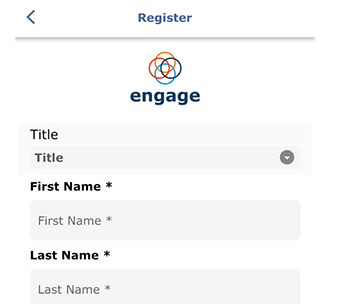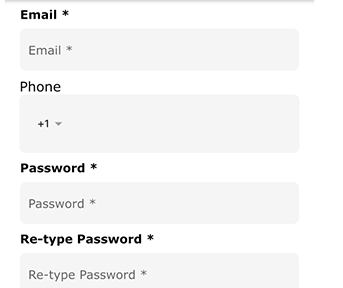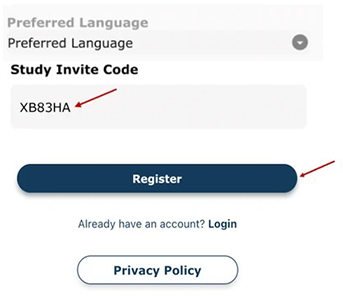You can scan a ‘QR Code’ with your smartphone camera from a hard copy on the wall at a medical facility or any other facility that has the specific QR Code. This will navigate you to the ‘Register’ screen so that you can register/set up a new account. Notice that the ‘Study Invite Code’ should be pre-populated with the Invite Code from the study. After entering all of the pertinent information, please press the ‘Register’ button which will set up your new account.
By doing the above, this will create you as a new user and automatically assign you to the study that is associated with the QR code scanned.
Note: If you do not have the Engage app downloaded then the QR code will bring you to the App Store or Google Play store to download the Engage application. Scanning the QR code after downloading the app will bring up the register screen as described above.