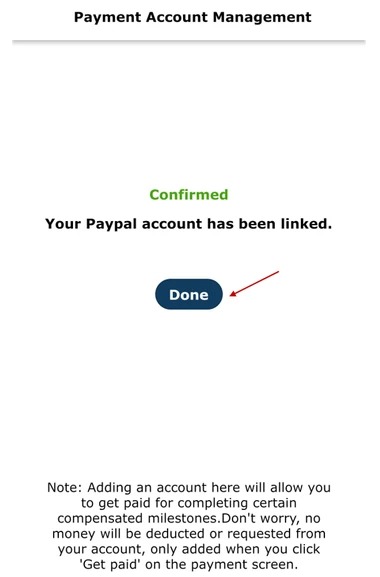If you do not already have a PayPal account, then press on ‘Sign Up' to bring you directly to the Sign-Up screen where you can enter your Email, Legal first name, Legal last name, and then create and confirm your PayPal password.
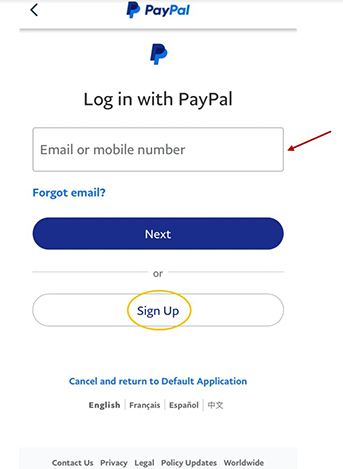
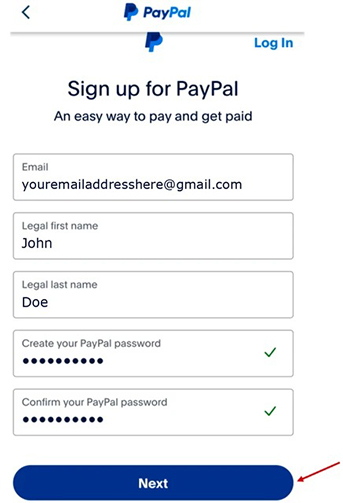
Press ‘Next’ to enter the below information. Once you have completed entering all your information and have confirmed that you are at least 18 years of age, then press ‘Agree and Create Account’. This will then navigate you to the card information screen where you can enter your Debit or Credit card information.
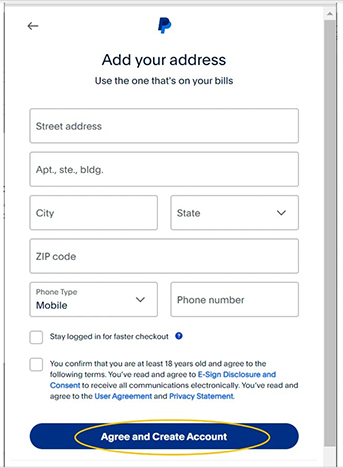
Enter your Debit or Credit card information, Card type, Expiration date, and Security code. Notice that your billing address is pre-filled based on the prior address screen. Press ‘Link Card’ when you have completed entering your information or click on the '<' in the top left corner if you want to cancel out of this screen.
Once you press ‘Link Card’, you will receive a confirmation message box.
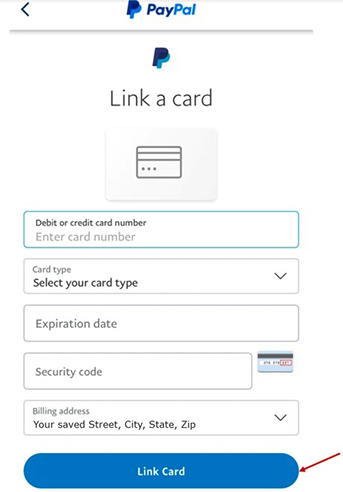
Once you press ‘Done’, notice that the new PayPal account has been added to your Profile.