The ‘Profile’ page allows you to delete your account if necessary.
If you press the ‘Delete Account’ button, you will receive a ‘Delete Account’ message box. Here you can choose to ‘Delete Account’ or ‘Cancel’.
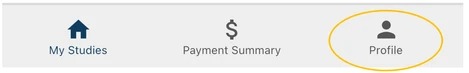
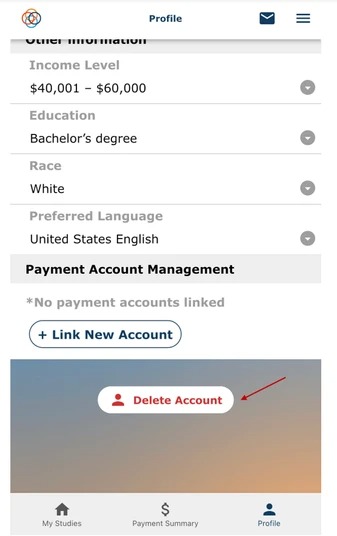
After pressing ‘Delete Account’, you will see the below message box. If you press ‘Cancel’, you will be navigated back to the ‘Profile’ screen.
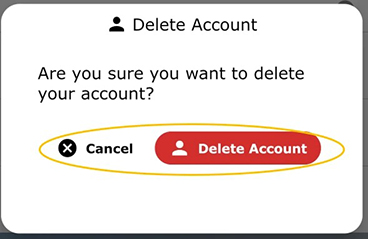
If you press ‘Delete Account’, your account will be deleted and you will be navigated back to the ‘Sign In’ screen. Notice that you will also receive a message showing that your account has been deleted. Press the ‘OK’ button to close this message.
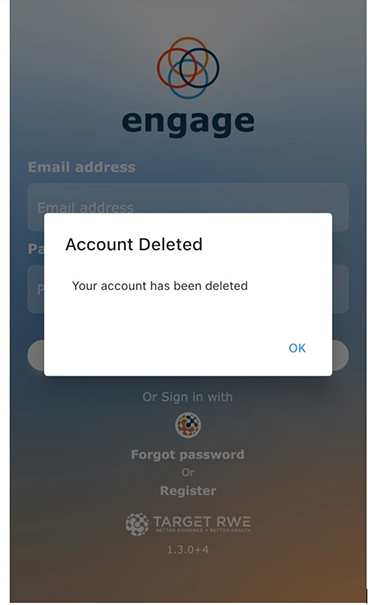
Note: If you delete your account then you cannot log in again or register another account with the email address associated with the deleted account. If you deleted your account by mistake or need to reregister your account after deleting, click on the ‘?’ icon in the top right of the log in screen to pull up help options. You can email the support team to get registered with a new account with the same email address associated with the previously deleted account
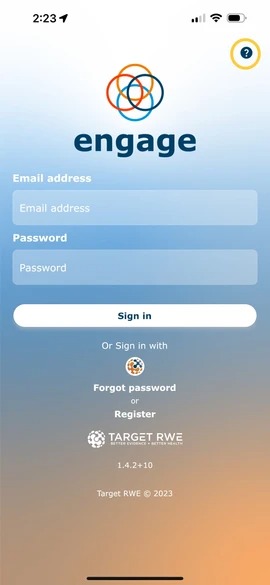
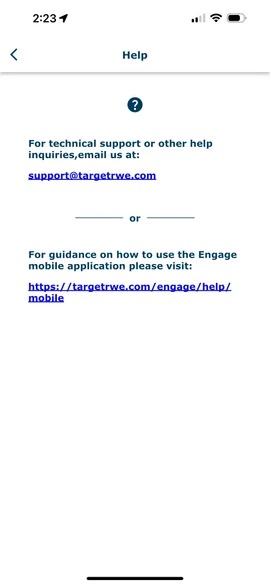
Watch a tutorial video on how to edit or delete an account in the mobile application:
