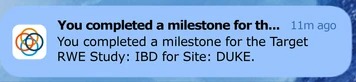The ‘Patient Questionnaire' Milestone should also be completed by you. You can complete the ‘Patient Questionnaire' by pressing on the ‘Milestone Due’ box and pressing the ‘Complete’ button. Here you will need to complete the patient questionnaire by answering some questions. Once you complete the Questionnaire by answering all the questions and pressing ‘Submit', then the Milestone will be complete and you will see a ‘Thank you’ screen. You will also receive an email stating ‘Milestone Completed’.
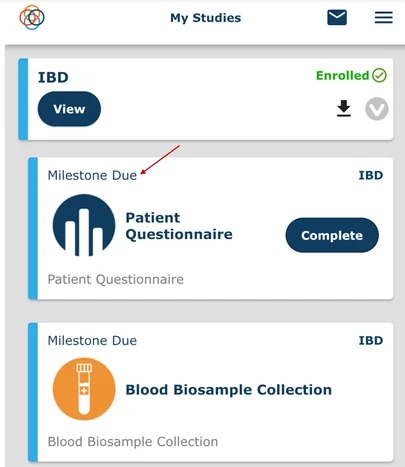
When completing a Questionnaire, click on the ‘Next’ button to continue. Notice you can also click on the 'x' button in the top right-hand corner of the screen to discard your selections and exit the Questionnaire. Keep in mind that you can still go back later and complete the Questionnaire.
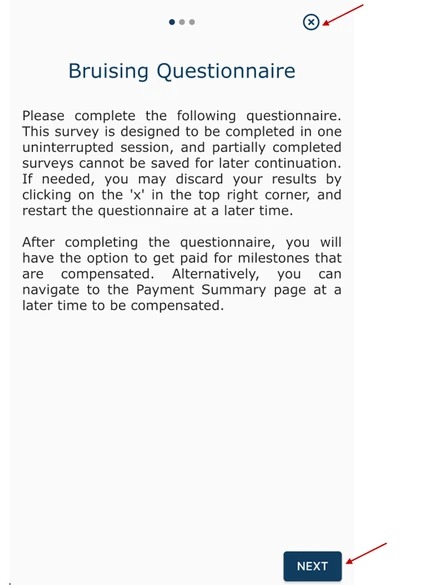
Here you should select/enter the relevant answers and press ‘Next' to continue on with the Questionnaire.
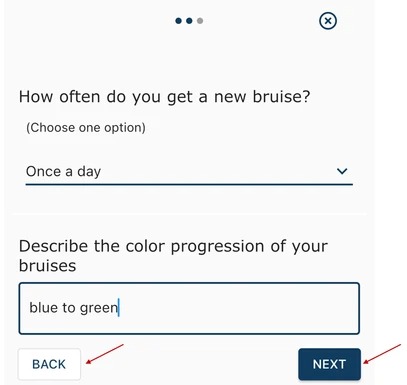
Once you have completed the questionnaire, you will need to press the ‘Submit’ button.
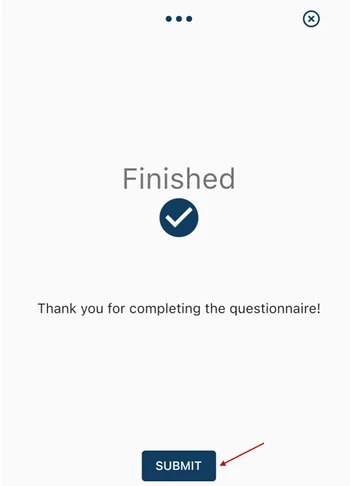
Once the Patient Questionnaire has been completed, you will see that the Milestone count has been updated as seen below to reflect the correct number of Milestones Complete.
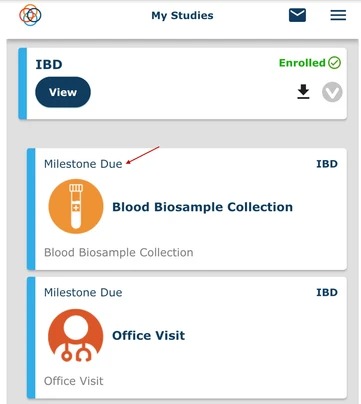
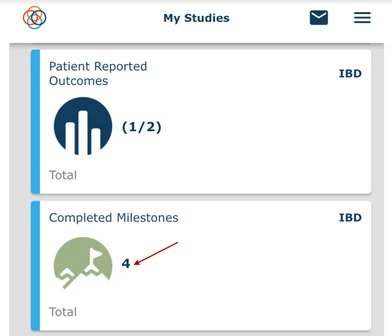
Below is an example of the email sent to you once the milestone has been completed.
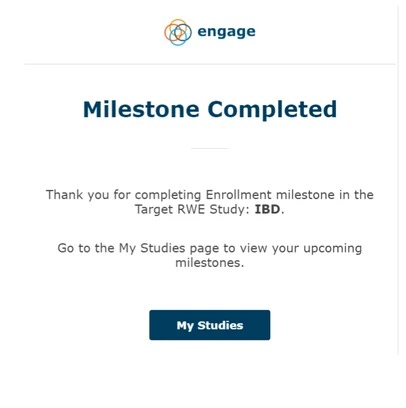
Below is an example of a push notification that you would receive on your mobile device.