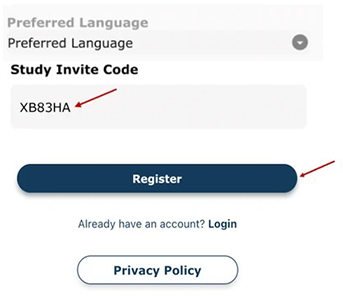Click on the registration link that was sent to your email by the Site Staff / Research Coordinator.
If you have not yet downloaded the Engage app, then clicking on the registration link will navigate you to download the app on either the Apple App Store or the Google Play store. If you have already downloaded the app, then clicking on the link will take you to the ‘Register’ screen where the Study Invite Code is pre-populated.
Enter all information in the Register Screen.
Press ‘Register’
Note: doing the above will create your new user account and automatically assign you to the Study that Site Staff have invited you to: notice that the invite code has been pre-populated in the register screen.