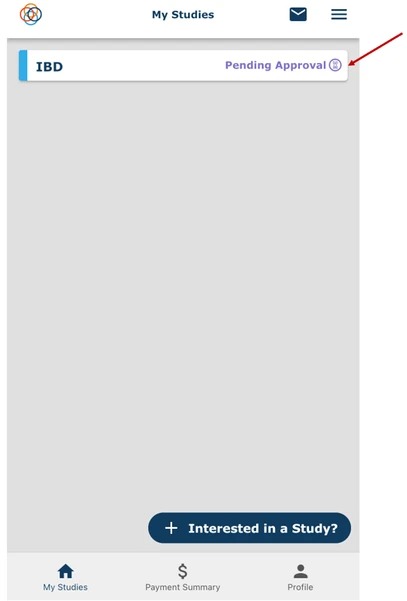If you do not verify your consent after completing your consent document, as described in steps above, your enrollment in the study will be in a ‘Pending Validation’ status.
In order to be enrolled in the study, you would have to press the ‘Validate' button as seen below, check your email for the validation code, enter that code in, click ‘Confirm' and then ‘Done’.
Note: If necessary, you can press the ‘Resend’ button to get a new Validation Code.
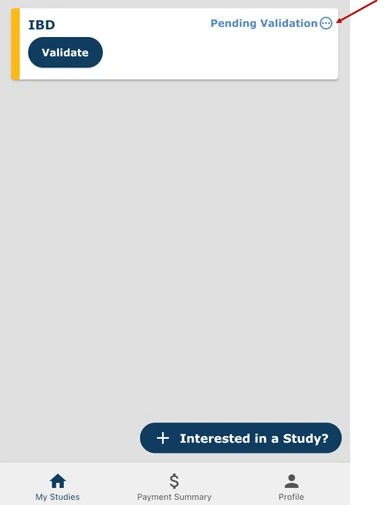
Below is an example of this validation code email:
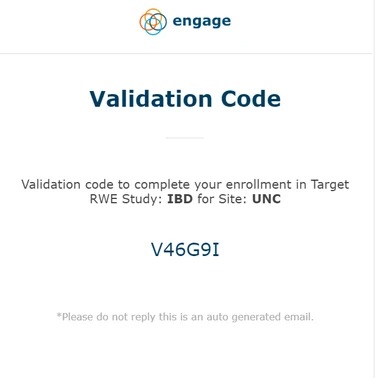
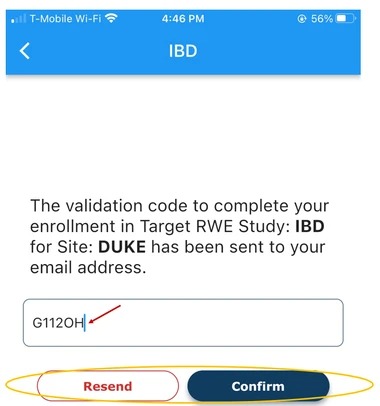
After entering the Validation Code and pressing ‘Confirm’, you will receive the below message box. Press ‘Done’ when finished.
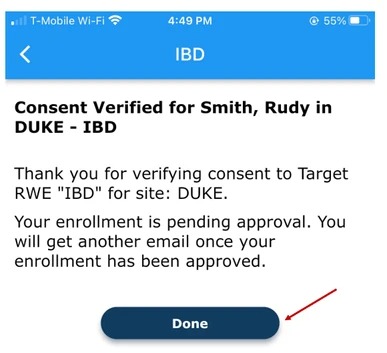
You will now see that your study is in ‘Pending Approval’. Please refer to the below section on ‘Pending Approval’ for more details.