To get started, please click on the installed ‘Engage’ application on your smartphone.

The mobile ‘Engage’ application takes advantage of using ‘Touch ID’ and 'Face ID’ which are biometric login methods. You can set up biometric login based on what capabilities your mobile device has, either Touch ID or Face ID. If you are set up with Face ID, you will get the following prompt.
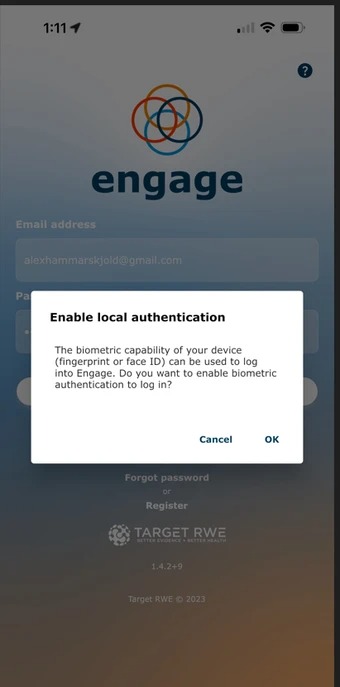
If you are set up and choose to use ‘Touch ID’, then you will be presented with the below screen. You will need to authenticate and then enter your Password.
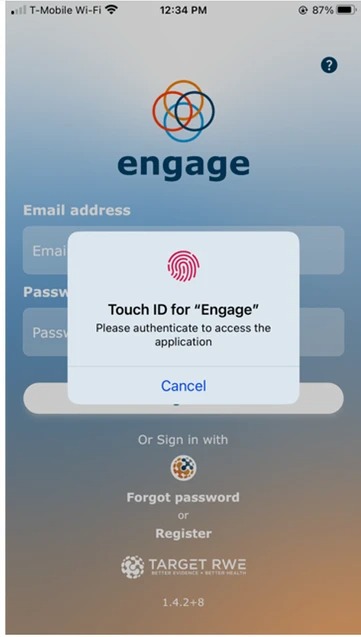
If you are not set up to use ‘Touch ID’ or ‘Face ID’, then you will be presented with the below screen.
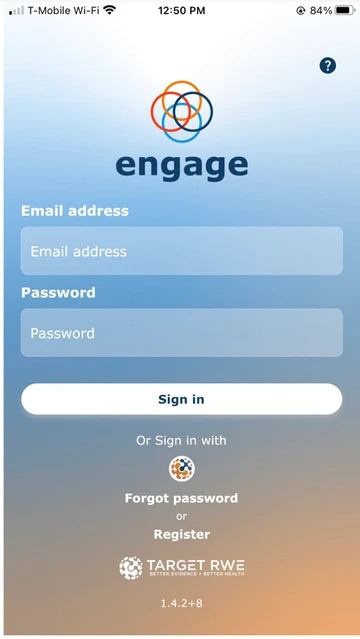
These biometric login options allow you to quickly and securely log into the app using Touch ID or Face ID to autofill username and password fields. Touch ID and Face ID are not required to set up in the app, a username and password can be entered manually.
