Press the ‘Venmo’ Link as seen above and enter your Phone number, then Reenter your Phone Number to Verify. Press ‘Link Account’ after entering Phone numbers. You will then receive a confirmation that your Venmo account has been linked. Press ‘Done’ after receiving confirmation.

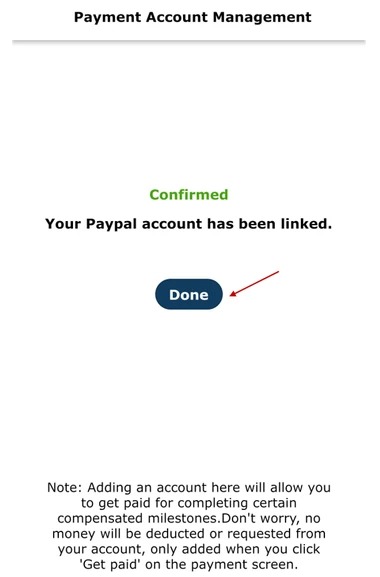
Once you press ‘Done’, notice that the new Venmo account has been added to your Profile.
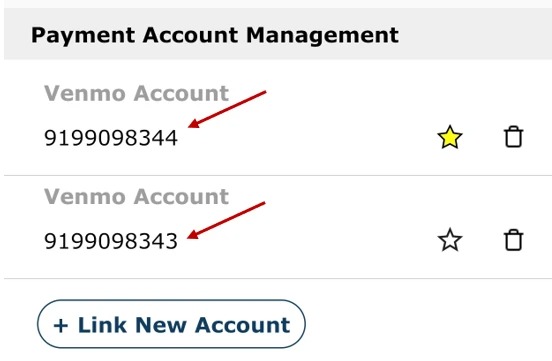
Note: You can change your primary account by pressing on the star icon next to the account you would like to assign as your primary.
