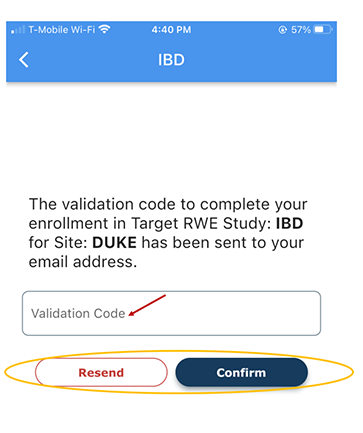Once you are signed in and have a study available to you in your ‘My Studies’ page, you can click on the ‘Enroll’ button. You will then be presented with the Consent form for the study that you are interested in joining.
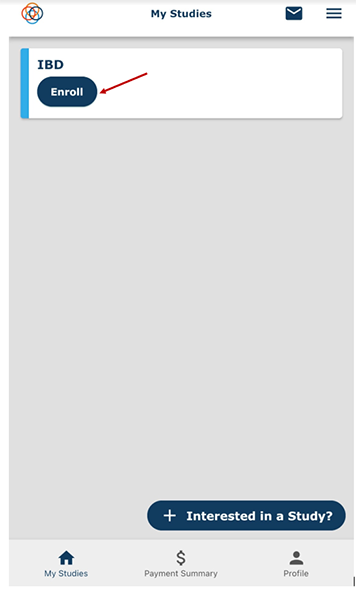
You will need to scroll down to navigate through all the pages of the Consent Form, making sure to read carefully so that you understand what you are consenting to. Notice, that there are checkboxes on some of the consent forms, please click the checkboxes to mark your consent selections. You can also slide the screens ‘up’ and/or ‘down’ to view previous or next screens.
Note: As you are consenting to the below documents, you will be interactively working with Site Staff to clarify any questions you may have and to fully understand what you are consenting to.
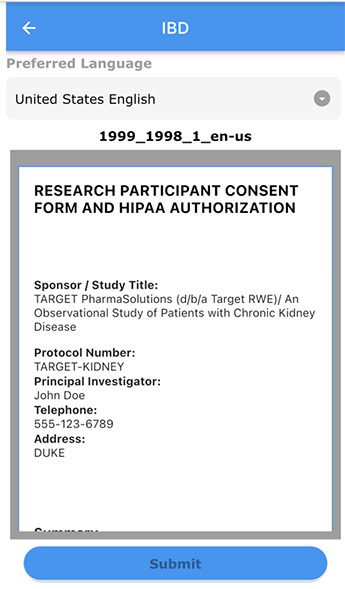
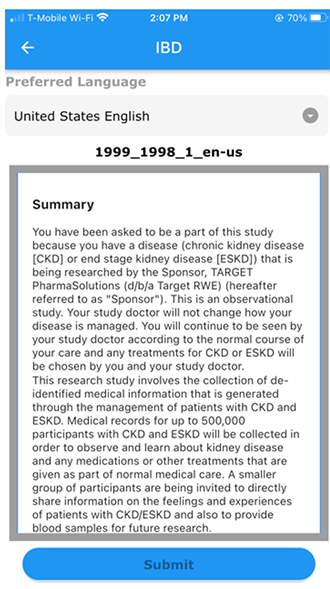
Click on all the pertinent checkboxes (as seen below) to Indicate what you are consenting to. In some cases, if you select yes, more fields will appear.
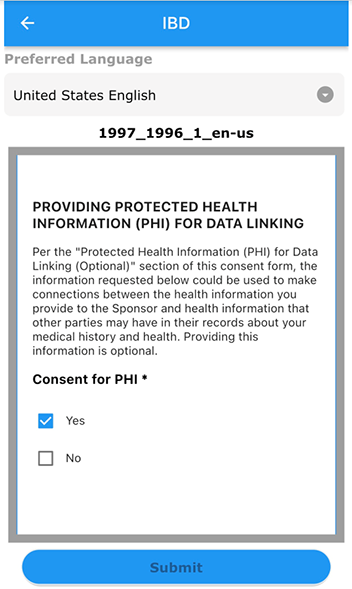
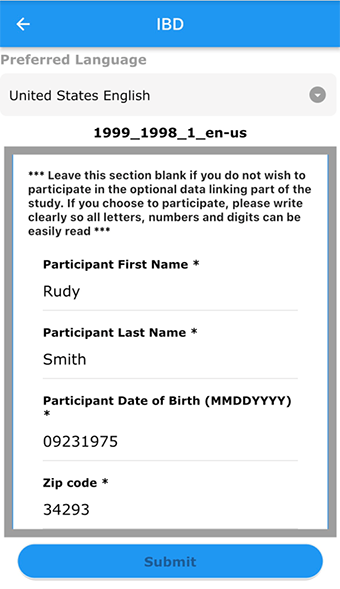
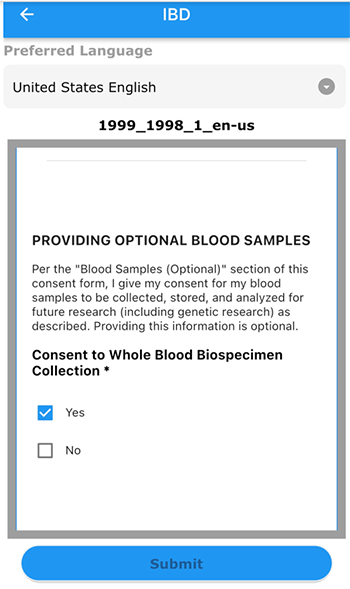
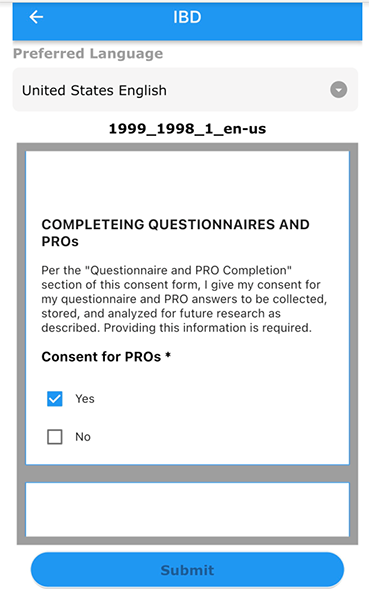
In order to be able to sign your name, you must first ‘tap’ the ‘Participant Signature’ box. This will then navigate you to the Participant Signature box where you can digitally sign the document and type in your name in the text box provided which is below the signature pad.
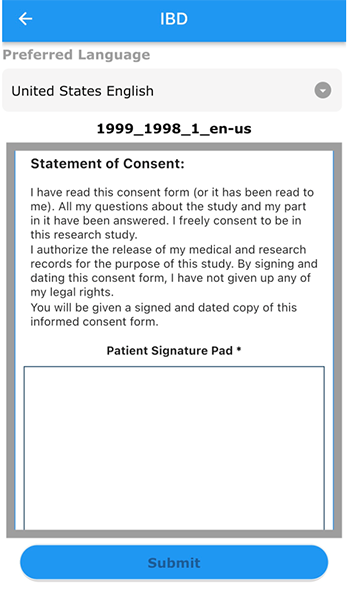
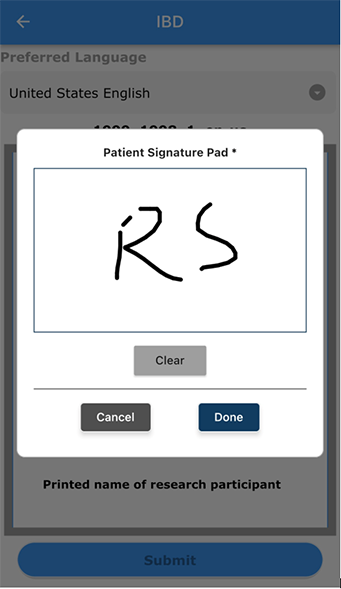
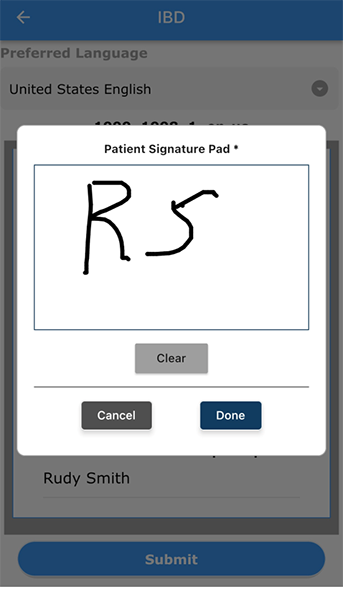
You will digitally sign the document on the signature pad and type in your name in the text box provided below the signature pad.
Note: By scrolling up, you will be navigated back to the previous page in the consent form. You can also clear the signature pad (if necessary) and re-sign your signature by pressing the ‘Clear' button or you can press ‘Cancel’. Once you are satisfied with your signature, press 'Done’.
The last step to complete your consent is to press on the ‘Submit’ button.
After pressing the ‘Submit’ button, you will be navigated to the below screen to complete one additional step to verify consent.