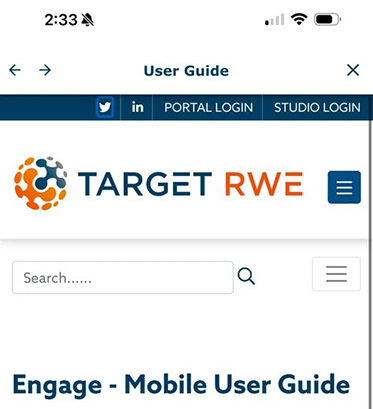You can navigate to the ‘User Guide’ by pressing on ‘Get Help’ to expand the dropdown. This will allow you to review the ‘User Guide'.
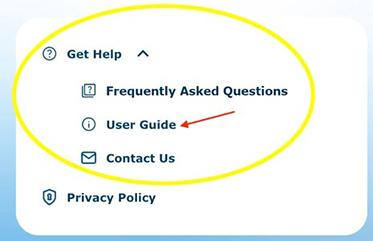
Here you can read this ‘User Guide' which has detailed explanations and steps on using the app. You can also choose to expand any of the dropdown menus to review more information.
Note: To narrow down the information, you can use the ‘Search’ feature