If you have any issues when you are logged into the app, please navigate to the ‘Get Help' screens by pressing on the tile in the top right-hand corner to expand the dropdown. Press the ‘Get Help’ dropdown. This will give you the option to read the ‘Frequently Asked Questions’, ‘User Guide’ and select ‘Contact Us’ if necessary.
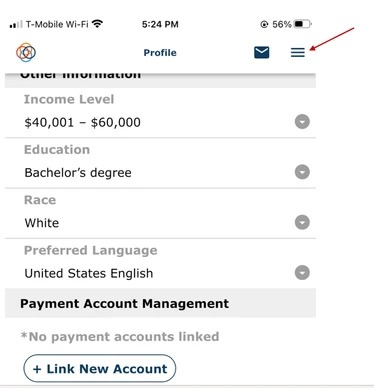

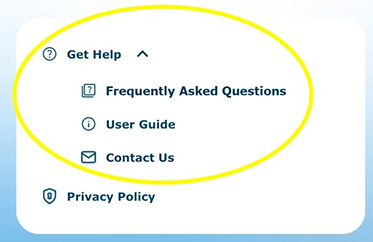
Watch a tutorial video on how to get help in the mobile application:
