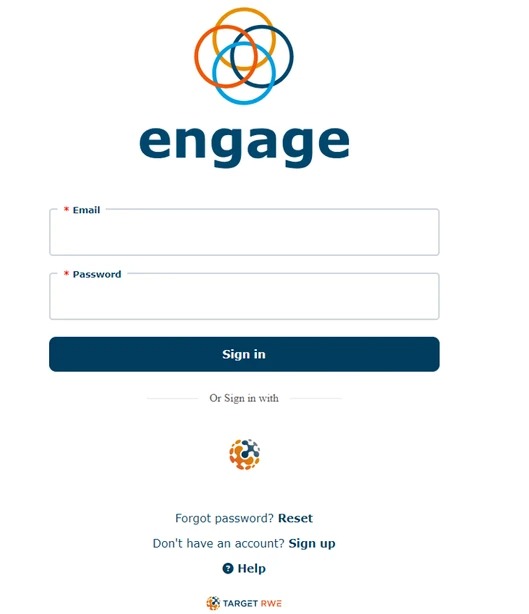
If you do not already have an account set up, then click on ‘Don’t have an account? Sign Up' to get started. Continue to fill in the information and click on ‘Register’.
There are two ways you can join a study via web browser.
- Enter the ‘Study Invite Code’: You can self-register with an Invitation code that was provided or emailed by your Health Care Provider. You can either enter this code in on the registration screen or once logged into your account you can use the + Interest in study button to enter the code in then.
- Clicking on a Study Invite Link: Alternatively, if your Health Care Provider or Research Coordinator has sent you an email with a direct invitation link, then clicking on that link will bring you to the register screen with the invite code pre-populated.
Note: You can also register without the Study Invite Code and add it in later in the app using the + Interest in study button.
Once you have registered, you can ‘Sign In’ via the main login screen.

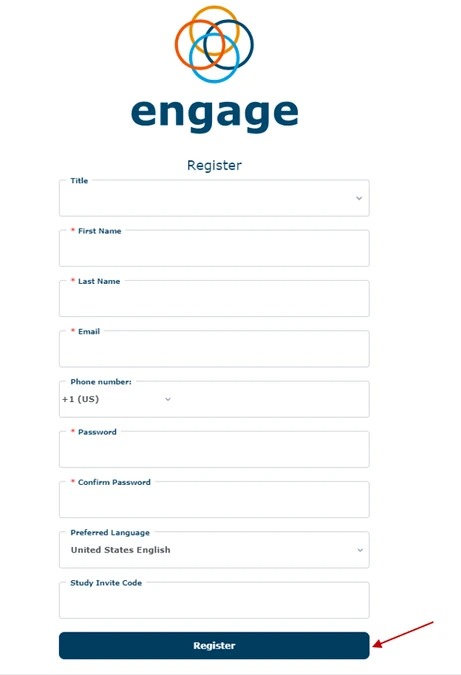
After registering your account, the system will do a second level of validation to confirm your identity and send a validation code to your email
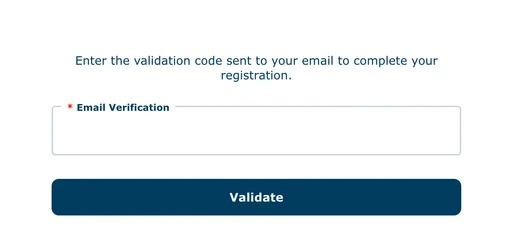
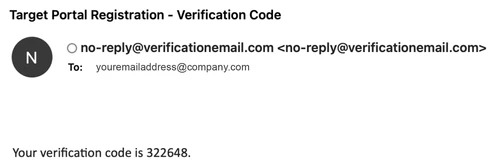
Enter the code you received in your email into the email verification field and click validate. You will see a message that you have completed your registration and can now log into your account.
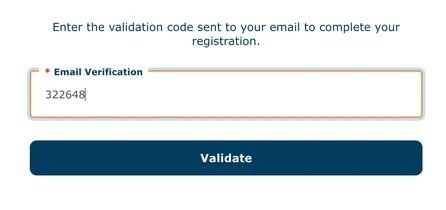
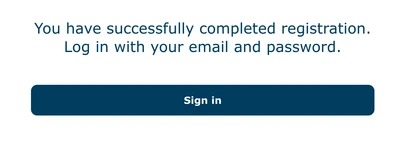
Click on sign in and it will bring you to the log in screen.
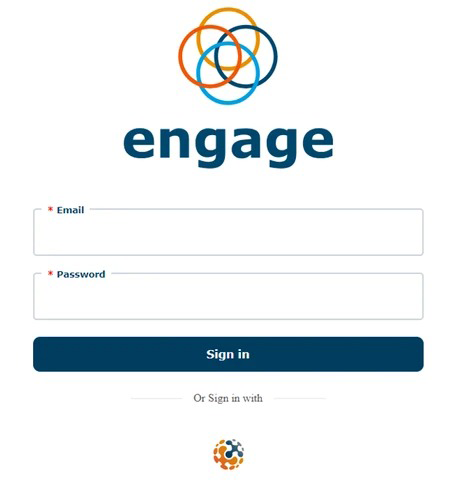
Click here to watch a tutorial video on how to register in the web browser: https://vimeo.com/890088568?share=copy
