You can find the ‘My Studies’ icon (a person with a check mark) on the left side menu. This page shows you the Study/Studies that you are enrolled in. You can now see your ‘Enrolled’ status at the top right of the study card.
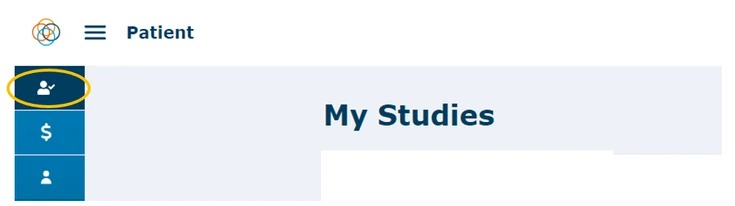

Within each study, there is a set of widgets that help you understand your progress within the study and what actions to take.
The ‘Patient Journey’ widget you see to the right of the ‘Progress in the Study’ widget, highlights where you are in your journey. You will see that you have completed 1 of 5 Milestones currently available to you. Typically, milestones are made available to you in groups, the Progress in the Study widget will reflect your progress in milestones that are currently available for you to complete, not in the overall study.
Once you complete the milestones available to you the next milestones will appear in your patient journey when they are ready to be completed, this could range from days to months. Remember that the amount of time between milestones will differ depending on how the study is run.
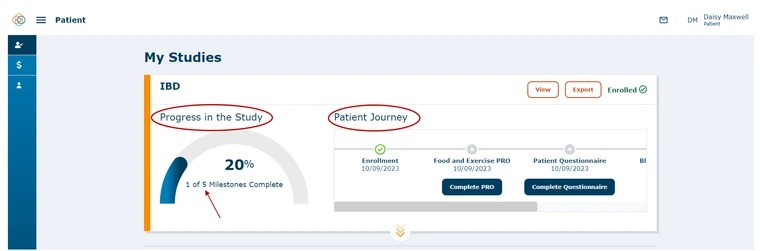
If you click on the arrows at the bottom edge of the study tile, it will expand the study information. Here you can see the ‘Milestones Due', ‘Calendar’, and any ‘Missed Milestones’.
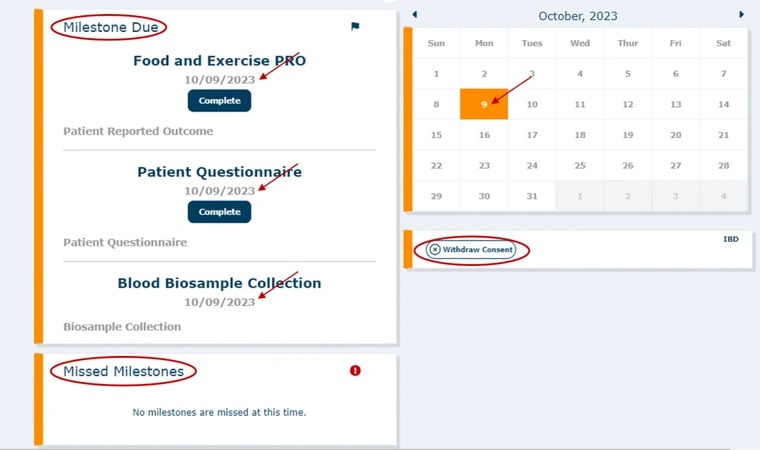
Note: In the below screenshots, when you click on a Date in the Calendar, the calendar will flip and show you which Milestone is on that date. By clicking on the ‘Back’ button, you will return to the Calendar.
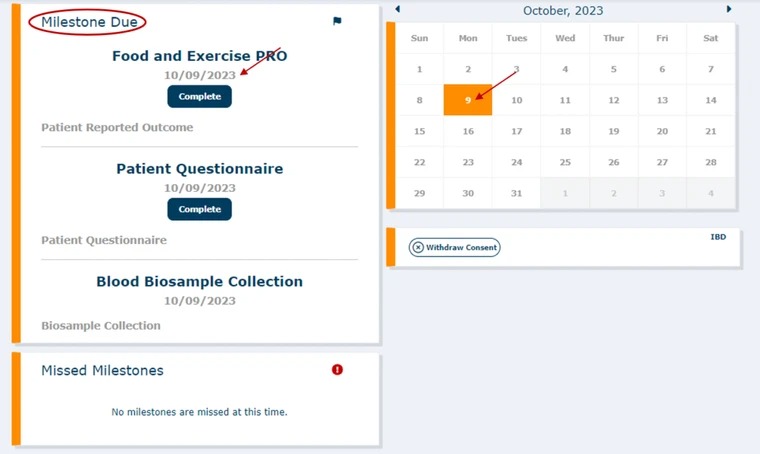
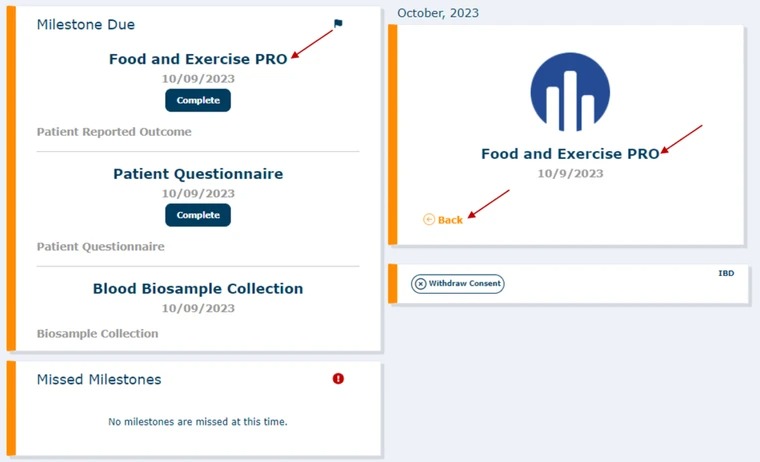
Below is an example of an email sent to you for the next Milestone Due.
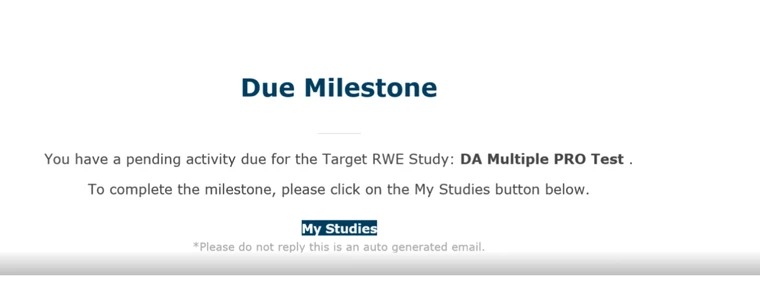
Milestones that the Patient can complete in the application:
There is only one milestone type that can be completed by you within the application: PROs (Patient Reported Outcomes) which are marked with a ‘Complete PRO’ button. These buttons will be located within the Patient Journey and the Milestone Due widgets. In either case, you can click on these buttons from within the Patient Journey or the Milestone Due.
Milestones can also become ‘Missed Milestones’. If you do not complete the milestone within the amount of time that has been set up for that milestone to be completed, it will become a ‘Missed Milestone’ and you can no longer complete that milestone. We advise that you complete milestones as you see them appear in milestones to avoid missing them. Notice that the missed milestone text only appears once you have missed a milestone.
Note: You will not be able to complete Biosample milestones in our system. The app may send you reminders but any biosample milestones can only be marked complete by the site when the sample is taken at an appointment.
Watch a tutorial video on the My Studies page in the web.
