The Site Questionnaire is a milestone that needs to be completed by the Site Administrator using the ‘Mark as Complete' process. The patient will not see this milestone on the Patient Engagement application, it is only a site facing milestone. The Site Admin will click the check mark button for ‘Mark as Complete' which will open up the Site Questionnaire for them to complete regarding that patient. Site Questionnaires are typically a demographics form, etc., which they will fill out for individual patients. Once the Site Admin has finished the Site Questionnaire, the Status will be listed as ‘Complete’.
Site Questionnaires can be found within timepoints alongside other patient milestones, or can be found in the supplemental timepoint, in the case of ClinROs/Physicians Assessments. Please refer to the Clinician Reported Outcome section for more details.
Note: Site Questionnaire milestones have the following actions that can be taken. Please refer to the above sections for more information on each action.
- Upload Artifacts
- Mark as Complete
- View Artifacts
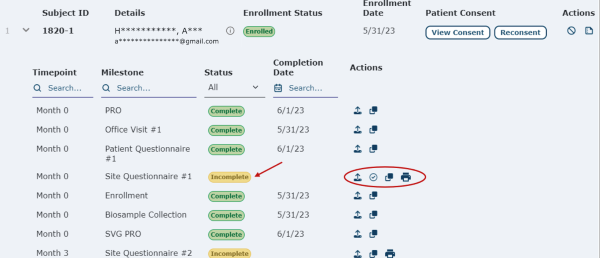
If you click on the ‘Mark as Complete’ icon as seen below, you will be navigated to the Site Questionnaire. You will need to complete the Questionnaire and then press ‘Complete’ at the bottom of the Questionnaire.
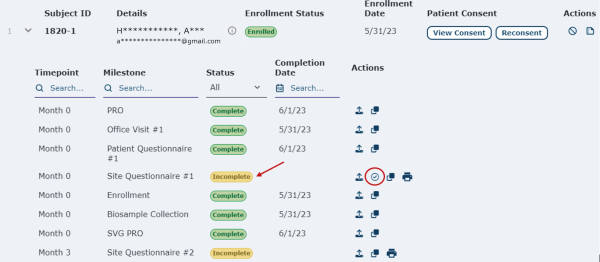
Example of Site Questionnaire
This is a sample Site Source Upload form. This is a sample form for demonstration purposes, actual forms may differ. Press ‘Complete’ when you have finished completing the questionnaire.
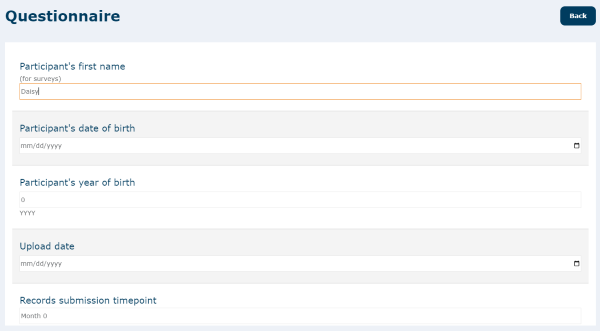
After the Site Admin has completed the Site Questionnaire and pressed the ‘Complete’ button, you will receive a Thank You screen, and you will see the Milestone Status as ‘Complete’. Notice also that the Actions available are now only ‘Upload Artifacts’ and ‘View Artifacts’.
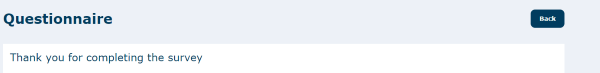
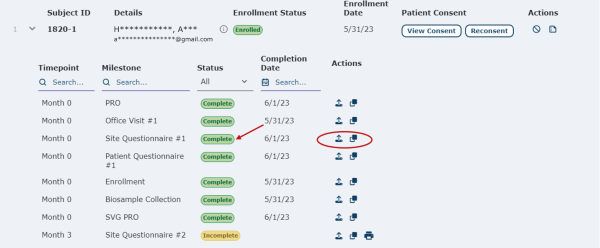
Watch a tutorial video on site questionnaire milestone:
