The Message Center allows you to view your inbox. If you click on the ‘Envelope’ at the top of the page, you will be able to see your Messages and then click ‘View Inbox’ to see All Messages. These are all of the notifications for that user account.

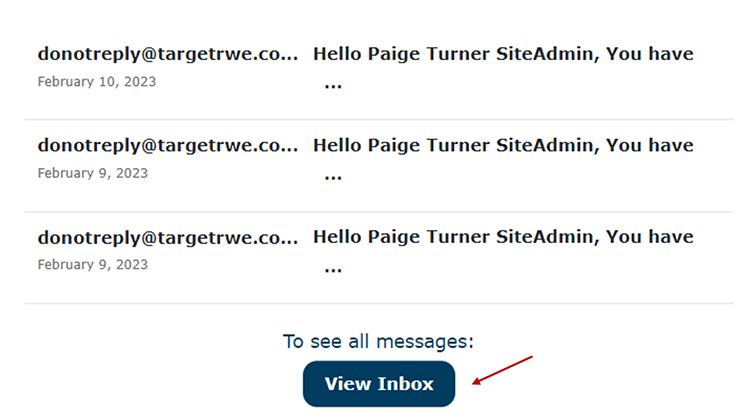
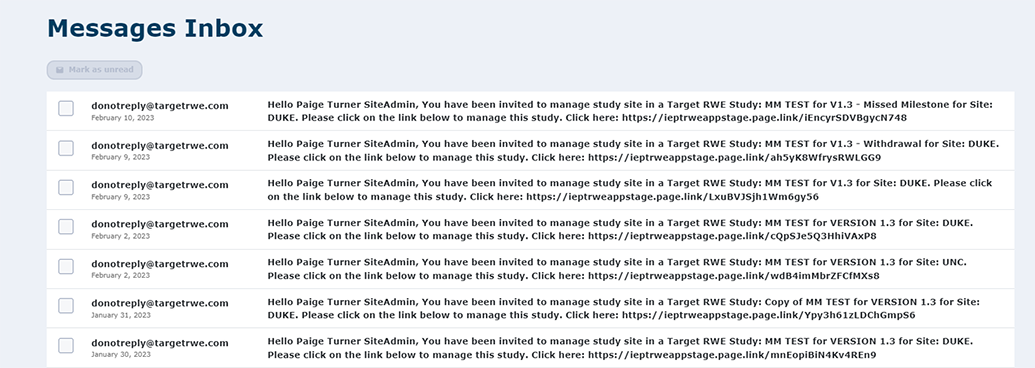
You can click on any message to ‘Mark as unread’.
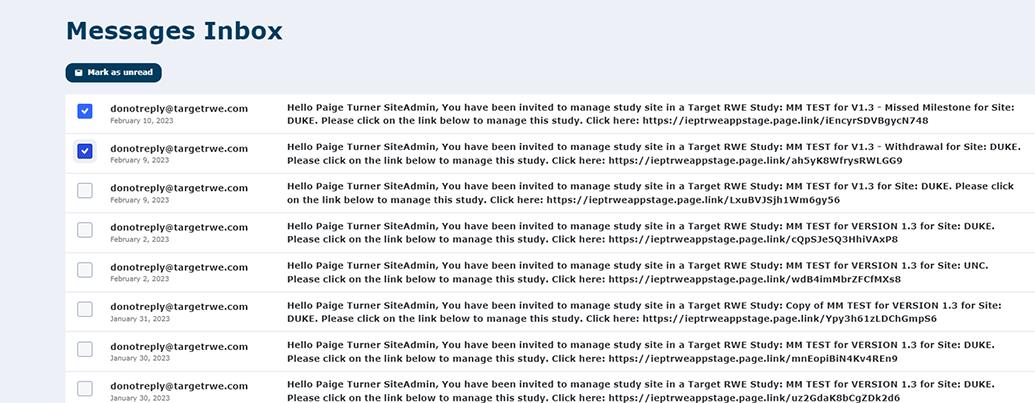
Watch a tutorial video on Message Center:
