Document Management is a repository of all of the documents for a study. To the right of the Study name, you can see the options for the QR codes created for each study site. These QR codes can be printed and distributed to patients to get them set up on the Patient Engagement application and consented for a specific study site.
The documents within the expanded study include all of the blank artifacts associated with each milestone within the study. The documents include the consent forms for each site, the PROs, and questionnaires (Patient and Site). You are also able to easily see what each milestone is dependent on and their corresponding actions. Click on the ‘Document Management' icon located on the menu on the left side of the page. You will then be presented with the Document Management screen.
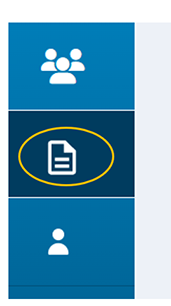
Here you will see the name of the Study and the associated QR Action Codes.
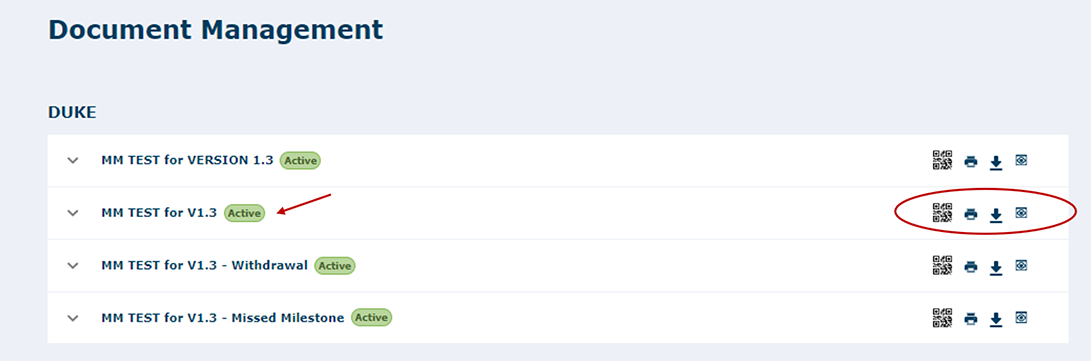
Watch a tutorial video on Document Management Page Overview:
