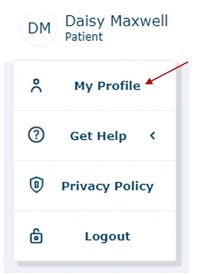The ‘My Profile’ page allows you to view, update, delete or manage your account.
Note: All edits to the profile page are autosaved.
There are (2) ways to navigate to the My Profile page.
- Click on the ‘My Profile’ Icon in the left menu
- Left Click on the ‘Patient Name' in the upper right hand corner of screen and select ‘My Profile’ in the dropdown.
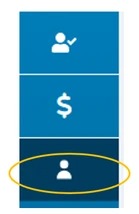
You can navigate to ‘My Profile’ by clicking on the Patient Name to expand the dropdown. This will also allow you to View, Update, Delete or Manage Account.